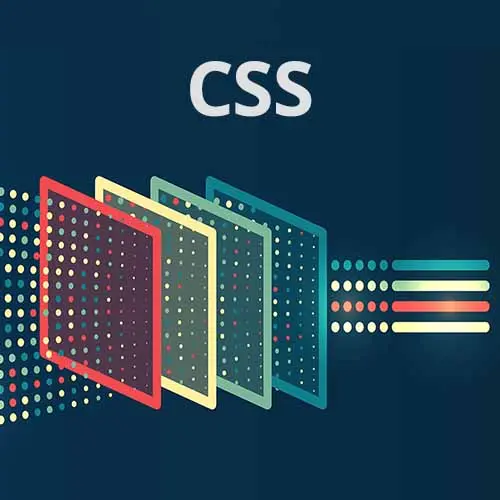
Check out a free preview of the full CSS Projects course
The "Wrapping Up" Lesson is part of the full, CSS Projects course featured in this preview video. Here's what you'd learn in this lesson:
Jen wraps up the course by providing suggestions for adding to the course challenges, next steps for learning CSS, CSS references, and more courses to check out on Frontend Masters.
Transcript from the "Wrapping Up" Lesson
[00:00:00]
>> So congratulations everybody, you've managed to make it through all of the layout projects here for CSS. Now if you're interested in taking all of this stuff to the next level, we have one final page here on the website that will talk about some next steps. So one of the things that you can do would be to assemble a full web page using the layouts provided.
[00:00:19]
So we've coded a lot of parts of webpages, but we haven't actually put this together into a full site. So could you take that third layout that we did with the wacky grid and turn that into a homepage? Could you set up an actual full team page? You'll need to add a navbar and a footer to this, probably, in order to make it look like a full website.
[00:00:40]
But you should be able to do that, either through some of my other Frontend Masters courses that you have watched that will allow you to see that kind of thing. You can also apply this exact four-part approach to your future work. When you go to work tomorrow, apply this four-part approach to everything that you do going forward.
[00:01:02]
This is not just a thing for school, it is in fact the way the real world works. You always start with looking at your designs, thinking about pitfalls, how you're gonna mark it up, what is the information you're trying to convey? Do your semantic HTML markup, do your mobile layout, then add on the breakpoints one at a time until you run out of breakpoints to set up the rest of your page.
[00:01:25]
I have links here to my other courses at Frontend Masters if you'd like to take a look at those. They will give you more information about layouts with Flexbox and Grid, I have a whole course on that. My Getting Started with CSS course will walk you through putting together a portfolio website.
[00:01:41]
That's something else that might be of interest to many of you. And as I've mentioned, the Intermediate HTML and CSS course. We'll talk a lot about weird selectors that we use today. We'll talk about the cascade and inheritance and other aspects of CSS. And then finally, at the end here, I have a few references.
[00:02:00]
These are things that we mentioned today that you might wanna know more information about, including the complete guides to Grid and Flexbox at CSS Tricks. It addition to additional reading on cascade layers or whether a perfect view port size exists. So be sure to take a look at that last page here in the course website.
[00:02:23]
And I hope to see you again in a future course at Frontend Masters.
>> [APPLAUSE]
>> [LAUGH]
Learn Straight from the Experts Who Shape the Modern Web
- In-depth Courses
- Industry Leading Experts
- Learning Paths
- Live Interactive Workshops
