Jen Kramer
AnnieCannons
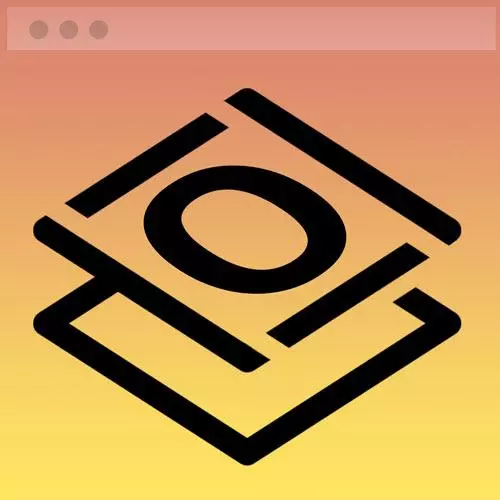
Get to know CSS in the right way without the fluff. You'll style text, build navigation bars, headers/footers, add icons, and more. You'll even build a professional portfolio website by the end of the course!
This course and others like it are available as part of our Frontend Masters video subscription.



























