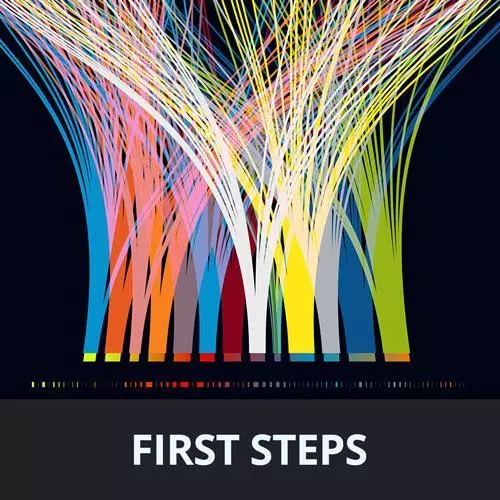
Check out a free preview of the full Data Visualization First Steps course
The "Data Visualization Q&A" Lesson is part of the full, Data Visualization First Steps course featured in this preview video. Here's what you'd learn in this lesson:
Anjana answers a student's question regarding choosing appropriate graph colors and discusses various use-cases for data visualization. The student-provided use-cases addressed in this segment include healthcare, Apple watch data, retail office data tracking, and the legal field.
Transcript from the "Data Visualization Q&A" Lesson
[00:00:00]
>> Are there any best practices for building visualizations that use colors? The very first graph you showed often seem to be very friendly to people of color blindness. With all the greens and reds.
>> That is a great point and hence why I mentioned that. So what we're gonna look at today, and our first project actually, we're going to look at using color to convey meaning.
[00:00:25]
And when we're thinking about accessibility, we definitely want to be using colors that can be flexible to folks with different visual perception systems, right? So what we're gonna explore in our first hands on project that we're gonna tackle shortly, is how to customize the color values for a visualization, using the grammar of graphics based visualization library that we're gonna dig into here today, plot.
[00:00:54]
And through that we're gonna look at a couple different examples of color palettes, but in terms of making sure that you choose colors that are appropriate for your use case. And that might be for example, considering accessibility for your users, it might be considering things like brand colors.
[00:01:12]
If you're building something for a particular company, whatever the use case, you'll be able to see how to put in a custom color palette, to adapt the visualization to your needs. Yeah.
>> Patrick in chat says, I write data visualization for healthcare. It's crazy how much of what you said about performance aligns with the reasons why we build visualizations regarding people's vital health data.
[00:01:38]
>> Awesome. Yeah, and I think the healthcare field and understanding visualizations in healthcare data, I think the last couple of years have shown all of us all over the world, just how important and informative looking at health data under a visual lens can be. I mean, I don't know about you all but I've probably looked at more charts in the last few years.
[00:02:00]
Not just because I was working in database but because we were all tracking Coronavirus spikes and hospital occupation stats and all of that stuff. So absolutely, really great use case, great point and we would love to hear more about those examples in the chat. Yeah.
>> Front of masters we have a metrics dashboard that of course shows usage and revenue and all that kind of stuff.
[00:02:30]
We have a bunch of different visualizations, but example that I really like is Apple Watch data. How they're always continuously like surfacing new charts and data, it's like I find a new one all the time.
>> Yeah, yeah. And being able to kind of just like instantly understand how many steps you've been getting in the, [LAUGH] last week, or how different in this case courses on a platform or perhaps it's different pages on a site.
[00:03:00]
Looking at analytics around traffic and revenue and things like that. This is why folks are often tasked with building metrics dashboards for these bespoke customized use cases. Because having a single place where you can go to kind of get the most updated insights and patterns, is super valuable.
[00:03:20]
Yeah.
>> Then Michael in chat says, my previous job was for a central office of a retail company. We did lots of visualizations for product data. How things were selling, how things would mysteriously disappear, etc.
>> [LAUGH] Sure, exactly, yeah. I think any application such as retail where there's a lot of complexity, there's a lot of different things moving around, and trying to track all of that in just a kind of a spreadsheet or a database table or something like that, it's gonna get overwhelming really quickly, right?
[00:03:52]
So being able to pull it into dashboards and see visually, instantly at a glance, what is happening, how things are moving around or evaporating around I guess, [LAUGH] can be super valuable. And again, why in a whole bunch of different fields, the notion of having to build a dashboard whatever the application is, is kind of a very common use case.
[00:04:17]
Yeah.
>> And then Leo in chat says, I read a book called Enlightenment Now which advocates a data driven analysis of human progress. The book shows and comments on examples from this excellent website they link to is ourworldanddata.org.
>> Yeah, our world in data. I think I've come across that once or twice before that's really cool.
[00:04:41]
And definitely there are so many really interesting sights and kind of aggregations of I would say sort of envelope pushing data visualization. Sometimes that's a matter of getting your hands on data that is kind of unconventional or tells some interesting story that you wouldn't usually get to hear about.
[00:04:59]
So for example looking at data around human progress that could be mind blowing, you know? And I think that there are a lot of really great resources on folks who are building. As we said before these kinds of cutting edge visualizations that sometimes go even past the notion of analysis to things like art or sort of displaying things in such a visually compelling way that it really grabs the viewers attention and can help call attention to important things like for example climate change data, right?
[00:05:32]
Being able to show folks, look at how far off the scale this slide is going or what have you, can really help us affect change in the world and get the progress that we want to see made, made. Awesome. Well, thank you so much. Those are awesome examples and sounds like we got some great links going around in chat.
[00:05:55]
And at the end of the day today I'll also leave y'all with some other kind of further reading links, that hopefully will point you in some other interesting directions to find out more about kind of the deep, deep, deep, wild, wide field of databases and all of the amazing applications it has, yeah.
[00:06:14]
>> And last one in chat Sondra says, he's a lawyer with a background in software development and wants to implement data visualization in their work as a lawyer.
>> Awesome. Okay, yeah. So I'm sure there are tons of applications in the legal field to look at. I don't know how different cases are processed, I do not know anything about the legal field, [LAUGH] I'll have to say.
[00:06:35]
But essentially what we're gonna cover today are really just some very basic building blocks. Again, this is first steps, right? We're taking our first steps with understanding some core notions of database, some of these core building blocks of thinking about the way that we express features of data as features of the visual pixels on our screen.
[00:06:56]
And that is going to be something that what we're gonna dig into today is how to essentially customize your visualization so that you're not just using these kind of out of the box bar charts or what have you. But so that you can build the visualization that you need to answer the questions that you're interested in, because each of us is gonna be interested in slightly different datasets and have slightly different questions about those datasets.
[00:07:21]
So that is kind of our high level goal for today, is to set ourselves up with some key concepts and a very flexible high level tool observable plot, which we're gonna talk about most of the day, to set up some exploratory data visualizations. And then that should stand us in good shape to go on and dig even deeper with lower level libraries like D3.
Learn Straight from the Experts Who Shape the Modern Web
- In-depth Courses
- Industry Leading Experts
- Learning Paths
- Live Interactive Workshops
