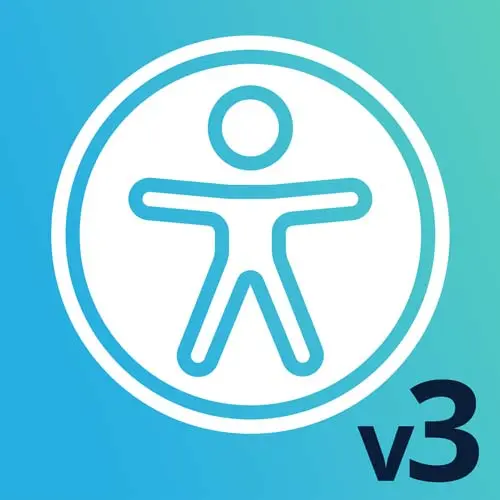
Check out a free preview of the full Web App Accessibility (feat. React) course
The "Assistive Technologies" Lesson is part of the full, Web App Accessibility (feat. React) course featured in this preview video. Here's what you'd learn in this lesson:
Marcy introduces additional assistive technologies like Braille displays, speech recognition, voice control, switch devices, screen magnification, and transcripts. Understanding how individuals experience a website helps engineers build more accessible content.
Transcript from the "Assistive Technologies" Lesson
[00:00:00]
>> Let's move on. We're gonna talk just briefly about other assistive technologies and then we're gonna fire up a screen reader and do some testing. So there are other types of assistive technologies and other content types that I wanted to mention. So, I mean, even a simple things like eyeglasses and wheelchairs could be considered assistive devices.
[00:00:22]
But as I mentioned, there's braille displays. If you're curious about those, I have a link in here about how braille displays help users navigate the web. There's speech recognition and voice control, using things like Dragon Naturally Speaking. Tthere's also voice control for iOS and macOS. And I have a link in here from my buddy, this guy named Ian Mackay, who's a quadriplegic.
[00:00:51]
He's up in Washington where I live, and he does a lot of work with Apple to improve their software for paraplegics, quadriplegics. And so in this video that I've included, he talks about Apple accessibility, his work with them and how he uses it. And so, yeah, he powers his wheelchair, he's got a smart home that he uses, voice control.
[00:01:16]
So he's a real ambassador for using technology, it's changed his life. He's super awesome. So yeah, once you learn how people use technology, it becomes less of a mystery. It's like, well, yeah, of course, we have to make it accessible, cuz then Ian can't use it. These are real people.
[00:01:38]
So switch devices are another way that people navigate either a mobile device or a computer. So you can have a limited number of keys. And there's a video in here from Rob Dodson on A11ycasts, he talks more about switch devices. Screen magnification, as you mentioned earlier, you had to fire it up yesterday to deal with a vision issue.
[00:02:03]
And so that's there all the time. We have screen magnification and zoom built into our platforms. There's also third party software with things like zoom text. And just to sort of make sure we cover this, just somewhere in the workshop, I wanted to mention transcripts and closed captions cuz those are so critical for people who are deaf or hard of hearing to follow along.
[00:02:29]
Sort of a different approach, but both transcripts and close captions are critical anytime you have audio or media content. And then audio descriptions, which are a little more related to people who use screen readers, but it's like alternative text for video. And so if you watch Netflix or Hulu or something, when you watch a show, there are nonverbal things that happen in those shows.
[00:02:56]
That if they could be described with audio descriptions, you turn it on or play an audio described version of a video, and it will read all of that stuff aloud along with the dialogue.
Learn Straight from the Experts Who Shape the Modern Web
- In-depth Courses
- Industry Leading Experts
- Learning Paths
- Live Interactive Workshops
