Scott Moss
Initialized
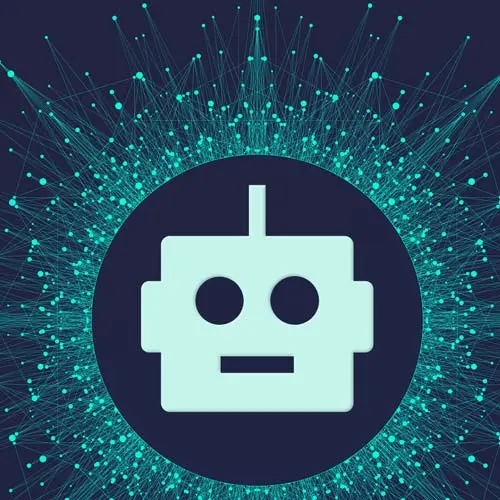
Create a full-stack AI-powered Journal app from scratch in Next.js. See how all the pieces of Next.js/React fit together: client components, server components, static and dynamic routing, server actions, middleware, and layouts. Store data in a serverless Prisma DB on PlanetScale and integrate the OpenAI API and Langchain before deploying your app to the world!
This course and others like it are available as part of our Frontend Masters video subscription.















































