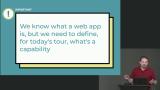Maximiliano Firtman
Independent Consultant

Explore APIs you may not realize exist on the web! Get an overview of new Web APIs and their maturities, such as speech recognition, Permissions Policy and security, sensors, geolocation, OS integration (managing windows, file, and URL protocol handlers), and hardware-related capabilities. You’ll also see advanced features like face detection, augmented reality, and working with external hardware and devices. Along the way, you’ll build a “Cooking Masters” app to demonstrate the practical application of capabilities in real-life scenarios.
This course and others like it are available as part of our Frontend Masters video subscription.