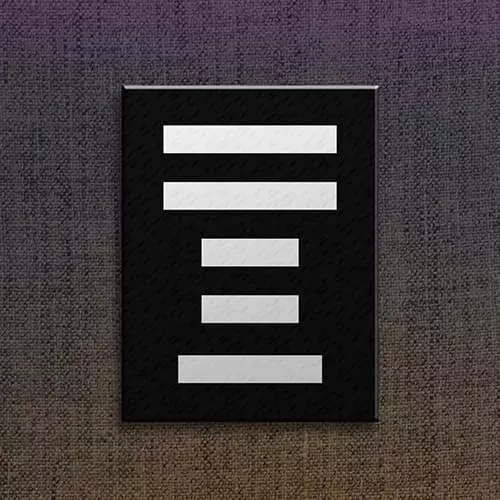Transcript from the "Button Hover State" Lesson
[00:00:00]
>> Jen Kramer: So Emma says let's add a hover state, which I think is a great idea because then it will look more buttony than ever. So button color, how do we add that button one?
>> Jen Kramer: Yeah.
>> Speaker 2: :hover.
>> Jen Kramer: button:hover, right? We don't need any As, it's just a button.
[00:00:18]
And when we hover over the button, we want something to happen. So just button:hover. And I have a background color I already picked, but you could pick your own. So I'll just make my background color white.
>> Speaker 3: You spelled button incorrectly.
>> Jen Kramer: [LAUGH] You gotta spell button correctly, sorry.
[00:00:38]
And my color will be this bb342F.
>> Jen Kramer: Okay, now you'll be able to see this on the screen. Okay, so the hover state worked,
>> Jen Kramer: Pretty good. Lots of things you could do here to make a fun kind of button and you could spend a lot of time on this, all right.
[00:01:04]
How's everybody doing so far, okay? Do we have any questions online?
>> Jen Kramer: Yeah?
>> Speaker 2: There is one about the text area. They're wondering how to implement max character, thanks.
>> Jen Kramer: Yeah, I actually I addressed that on the break. There is a property for it, if you go to the Mozilla Developer Network for text area, it's listed there on the page.
[00:01:28]
And I think it's something like max length is the attribute, if I remember right.