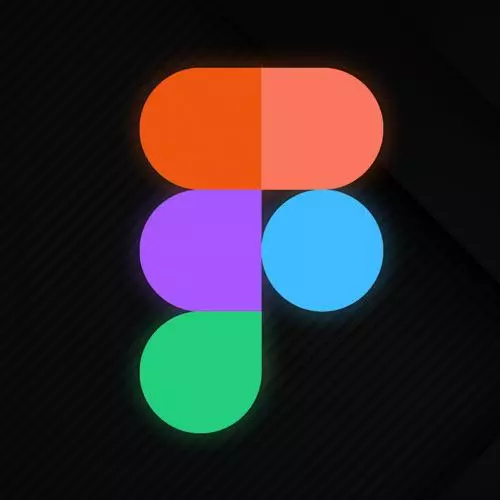
Check out a free preview of the full Figma for Developers course
The "Layout Grids Exercise" Lesson is part of the full, Figma for Developers course featured in this preview video. Here's what you'd learn in this lesson:
Students are instructed to make a two-column grid with 36-pixel margins and 16-pixel gutters and then use a layout grid to create a frame with a padding of 20 pixels on each side.
Transcript from the "Layout Grids Exercise" Lesson
[00:00:00]
>> What I want you to try to do is just get comfortable. You have two jobs. One is, this is a small little frame here, make a two column grid with 36 pixel margins and 16 pixel gutters. But then use two grids, right? And this might seem silly at first.
[00:00:23]
We'll see why you might wanna do it in a second. We wanna make a one column grid. You're like, why would I want a one column grid? Bear with me. A one column grid that has one row, one column, and let's give it 20 pixel margins on each side.
Learn Straight from the Experts Who Shape the Modern Web
- In-depth Courses
- Industry Leading Experts
- Learning Paths
- Live Interactive Workshops
