Steve Kinney
Temporal
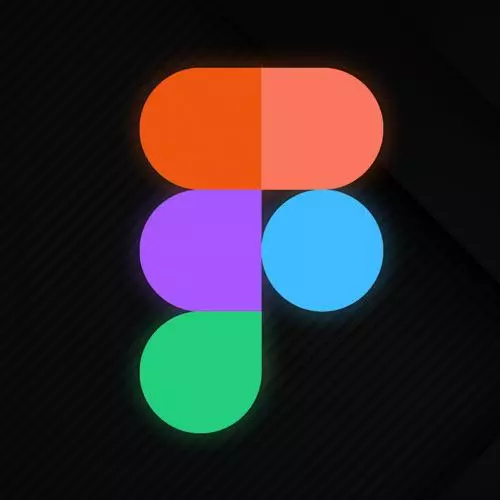
Learn Figma for creating user interface prototypes. Make shapes and frames that will hold the different pieces of the UI. You’ll also learn how to use reusable styles, typography, and components that you can use to create prototypes to show colleagues or potential customers before you do the engineering work to build the entire application.
This course and others like it are available as part of our Frontend Masters video subscription.


































