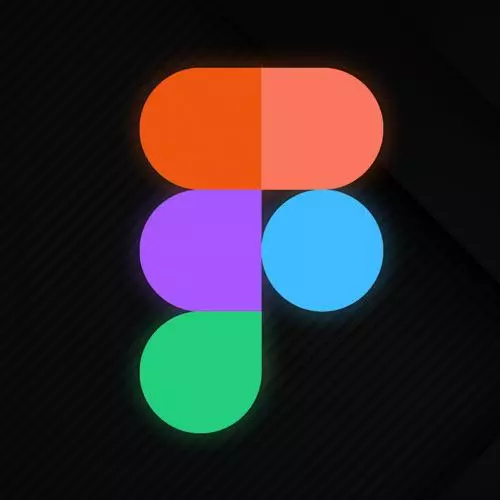
Check out a free preview of the full Figma for Developers course
The "Variants Exercise" Lesson is part of the full, Figma for Developers course featured in this preview video. Here's what you'd learn in this lesson:
Students are instructed to create either a radio button or a checkbox component with a selected or checked property with false and true variants.
Transcript from the "Variants Exercise" Lesson
[00:00:00]
>> Okay speaking of checkboxes, your exercise is to create either a radio button or a checkbox component. If it's a radio button a chef selected if the checkboxes should have checked I'm mapping those mostly to what they would be in HTML. Theoretically, if you do the checkbox, there is that one with a line through it, right, which is like some chill.
[00:00:24]
You can choose to do that or not do that. My point is that you don't learn anything new about figma for having three states or two states. We start with the button, if you want to be a completionist. You'd have that third state in there, but all I'm gonna ask is that you implement one with either checked or unchecked selected or unselected.
[00:00:40]
For either radio button or checkbox one's a circle one's a square whichever one makes you happier go for it and then we will kinda look at it together in a few minutes.
Learn Straight from the Experts Who Shape the Modern Web
- In-depth Courses
- Industry Leading Experts
- Learning Paths
- Live Interactive Workshops
